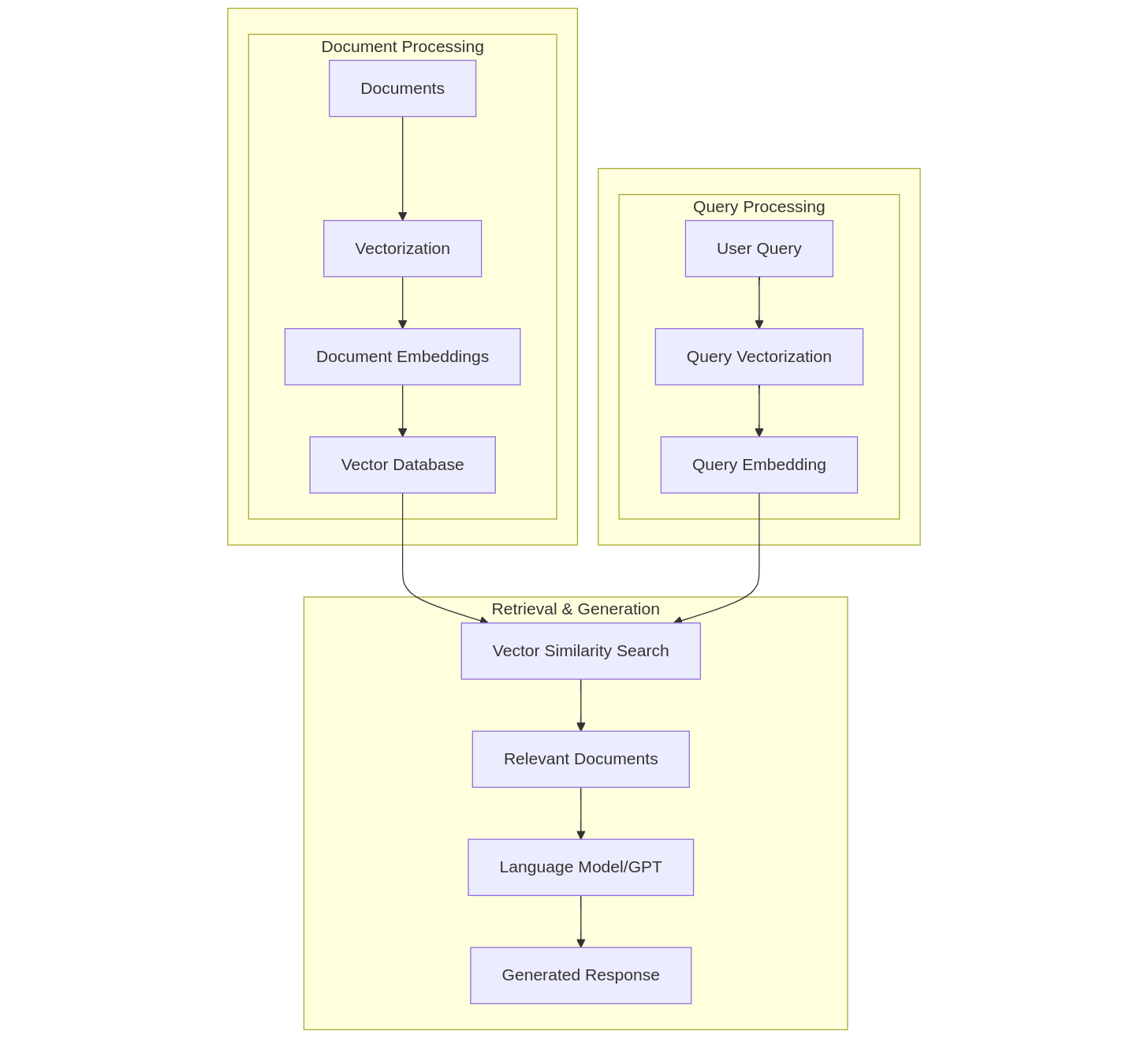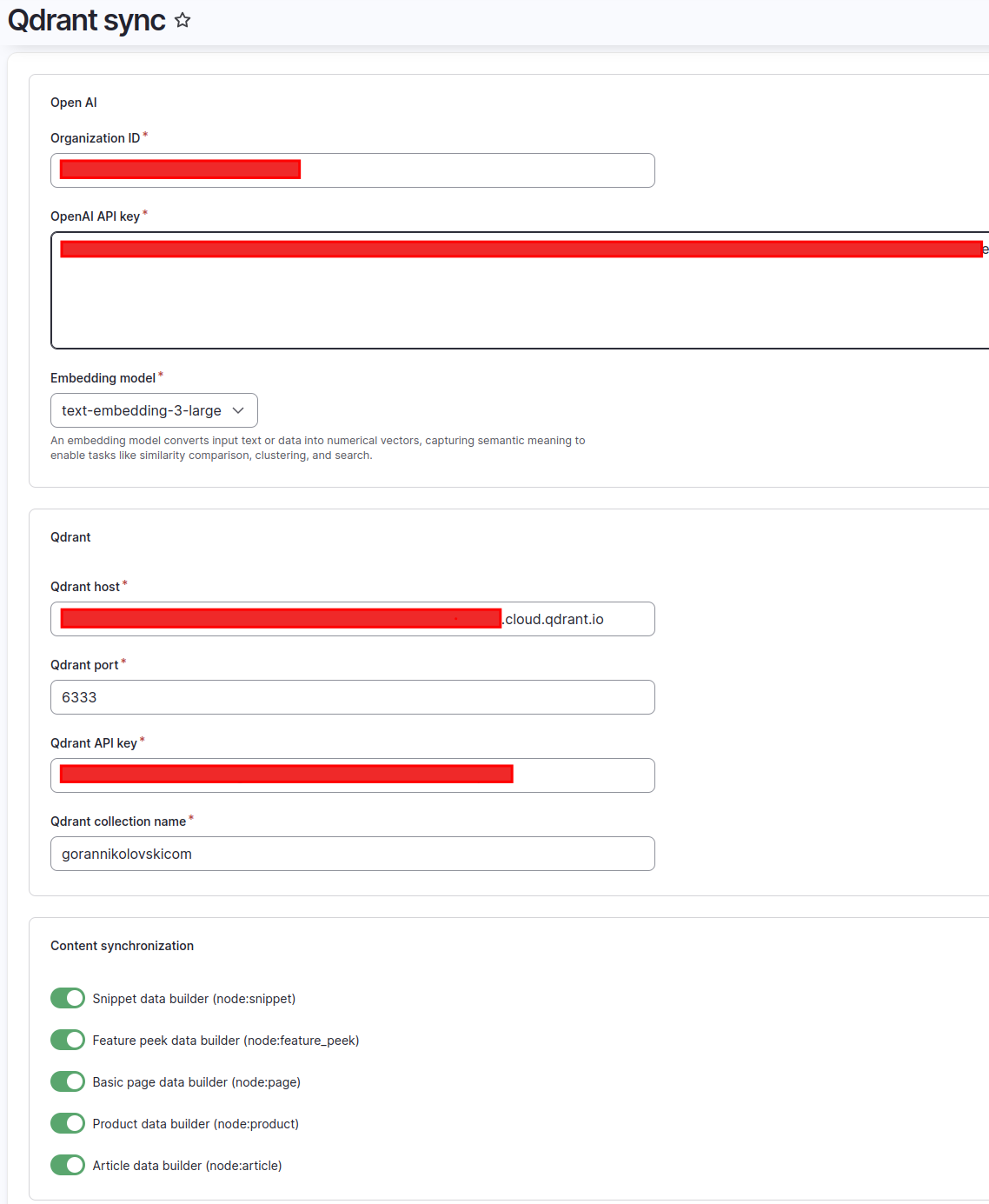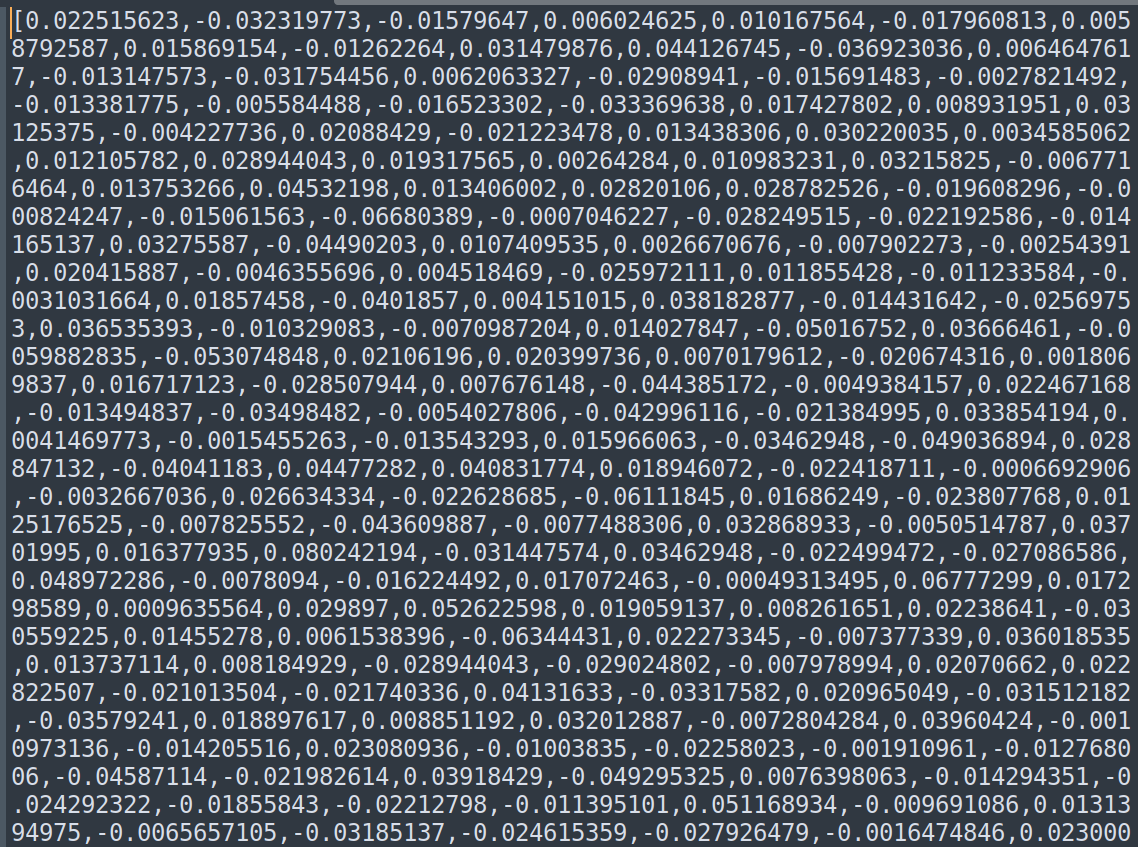This is the first article in a series where I describe how I'm building a chatbot for this blog. My goal is to create a system that can quickly provide relevant answers to site visitors. After refining this approach, I plan to implement it on my wife's ecommerce site as well. Stay tuned for more details in subsequent posts.
In the world of AI, Retrieval-Augmented Generation (RAG) has emerged as a powerful method for delivering highly accurate and contextually relevant answers. At its heart, RAG relies on effectively retrieving the right documents from a vast collection and then using these documents to enhance the responses generated by a language model. The critical first step that makes this possible is converting your text—or entire documents—into numerical vectors, commonly referred to as embeddings.
Why is this process so important? Traditional keyword-based searches often fall short in capturing the subtle nuances of language. Vectorization, on the other hand, translates words and sentences into mathematical representations that preserve semantic meaning. By leveraging vector-based searches, you can quickly find the most relevant documents, even if the query terms don't match the text exactly. This ability to grasp the deeper context of language is what makes embeddings such a game-changer.
Additionally, many modern embedding models can handle cross-lingual queries, meaning you can ask a question in one language and still retrieve relevant documents in another. Because I'm using OpenAI's text-embedding-3-large, which offers broad language coverage, I can confirm that it works well for both my mother tongue—Serbian—and English. That said, performance can still vary depending on how extensively a given language was included in the model's training data. Essentially, the best support is found for the languages that the model has been trained on.
Once you've embedded both your documents and your user queries into vectors, the retrieval process becomes far more precise and efficient. The system can identify not just keyword matches but truly relevant pieces of information. After finding those top documents, the RAG architecture feeds them into a language model—such as GPT—for answer generation. This ensures that the model's output is enriched by and grounded in real, up-to-date information from the documents, thereby delivering more accurate and trustworthy, hallucination-free results.
In essence, embedding text lays the groundwork for an entire suite of advanced AI capabilities. It bridges the gap between simple keyword searches and sophisticated, context-aware retrieval. Whether you're aiming to build chatbots, QA systems, or any AI-driven platform that needs to reference large amounts of text, vectorization is the essential ingredient that transforms a raw pile of documents into a gold mine of actionable insights. By starting with embeddings, you set the course for a RAG solution that can genuinely understand and cater to your users' needs.
Below is a simple flow diagram illustrating how vectorization fits into a basic RAG (Retrieval-Augmented Generation) pipeline.
I created a system that automatically vectorizes all pages from my website and stores them in Qdrant database, a high-performance vector database. This approach ensures that each page is represented by a dense numerical embedding suitable for semantic search. It also significantly speeds up retrieval, allowing the system to quickly find the most relevant information. Below follows a screenshot of the settings I used to configure it.
I opted for a managed, cloud-hosted Qdrant database to save valuable time and reduce overhead in setting it up. This approach allows me to focus on core development and product features rather than dealing with server maintenance. At the same time, because Qdrant is open source, I retain the flexibility to self-host it on my own server down the line if business needs change. This combination of convenience and control can be especially appealing for business owners looking to balance rapid innovation with long-term scalability.
Additionally, I've set up a queue that automatically syncs articles, code snippets, and other pages to Qdrant. Only published pages are included, and if a page is deleted or unpublished, the system promptly removes it from Qdrant. This ensures that my vector database remains clean and consistently aligned with the current state of the website.
If you want to see how one article looks in vector space, here's a screenshot. This is only a partial list of vectors because the text-embedding-3-large model represents each article with 3072 vectors, each as a decimal number.
This is the first installment in a series of articles exploring innovative ways to enhance user interaction on your platform. In this article, we've laid the foundation, and in the next one, we'll dive deeper into building a user chat component and seamlessly incorporating it into your website. Stay tuned for the next article as we continue to bring your digital interactions to life!