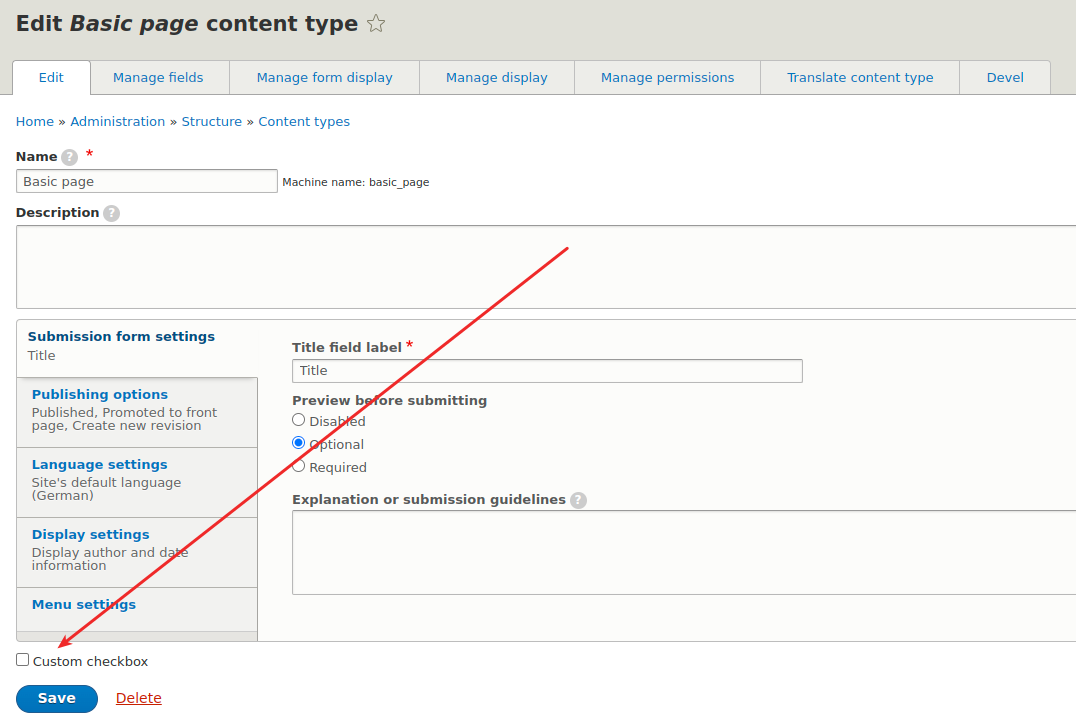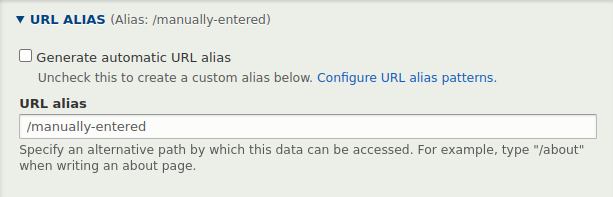This snippet provides a custom Views filter for Drupal, enabling users to filter nodes by the month of their publication date. It adds a user-friendly dropdown in the Views UI, allowing easy selection of a month to filter content.
The hook_views_data() hook in Drupal is used to define how a module exposes database tables to Views.
/**
* Implements hook_views_data().
*/
function MY_MODULE_views_data() {
$data = [];
$data['views']['month_filter'] = [
'title' => t('Month filter - Custom Filter'),
'filter' => [
'title' => t('Month filter - Custom Filter'),
'field' => 'created',
'id' => 'month_filter',
],
];
return $data;
}
To correctly implement your custom filter plugin in Drupal, you should place the code in the MY_MODULE/src/Plugin/views/filter directory. Below is an example of how your plugin code might look:
<?php
namespace Drupal\MY_MODULE\Plugin\views\filter;
use Drupal\Core\Form\FormStateInterface;
use Drupal\views\Plugin\views\filter\FilterPluginBase;
/**
* Filters nodes by month of publish date.
*
* @ViewsFilter("month_filter")
*/
class MonthFilter extends FilterPluginBase {
/**
* {@inheritdoc}
*/
public function adminSummary() {
return $this->t('Filters nodes by month of publish date.');
}
/**
* {@inheritdoc}
*/
protected function valueForm(&$form, FormStateInterface $form_state) {
$form['value'] = [
'#type' => 'select',
'#title' => $this->t('Month'),
'#options' => [
'january' => $this->t('January'),
'february' => $this->t('February'),
'march' => $this->t('March'),
'april' => $this->t('April'),
'may' => $this->t('May'),
'june' => $this->t('June'),
'july' => $this->t('July'),
'august' => $this->t('August'),
'september' => $this->t('September'),
'october' => $this->t('October'),
'november' => $this->t('November'),
'december' => $this->t('December'),
],
'#default_value' => $this->value,
];
}
/**
* {@inheritdoc}
*/
public function query() {
$this->ensureMyTable();
/** @var \Drupal\views\Plugin\views\query\Sql $query */
$query = $this->query;
if (!empty($this->value[0])) {
$month_num = date('m', strtotime($this->value[0]));
$query->addWhereExpression(0, "EXTRACT(MONTH FROM FROM_UNIXTIME(node_field_data.created)) = :month", [':month' => $month_num]);
}
}
}
Clear the caches after implementation, and then add the custom filter to a View used to display nodes.



 Mar 29, 2024
Mar 29, 2024