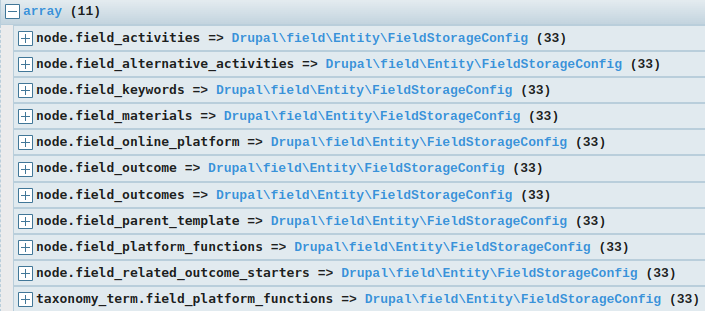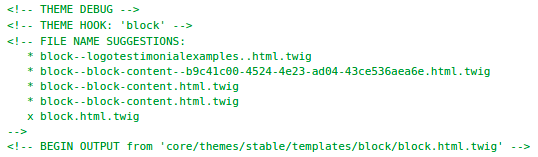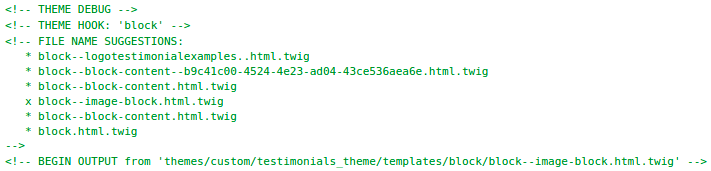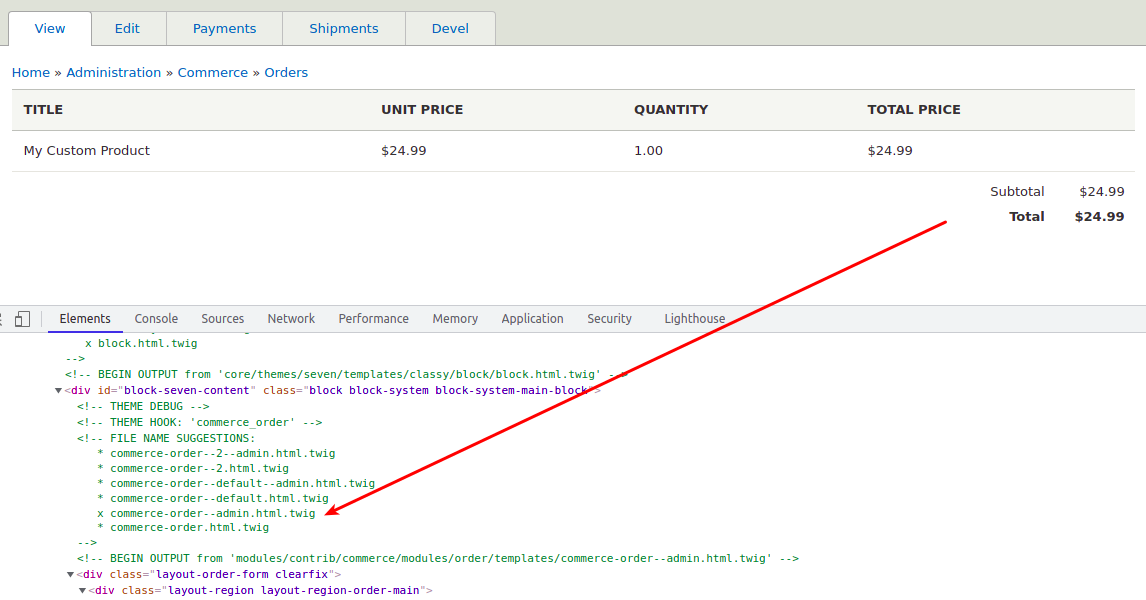Get all entity reference fields that target media entities
To get a list of all entity reference fields that target media entities you can use the Entity type manager and the loadByProperties() method.
$fields = \Drupal::entityTypeManager()->getStorage('field_storage_config')->loadByProperties([
'type' => 'entity_reference',
'settings' => [
'target_type' => 'media',
],
]);
Get all dynamic entity reference fields
In the same way, you can get a list of dynamic entity reference fields.
$fields = \Drupal::entityTypeManager()->getStorage('field_storage_config')->loadByProperties([
'type' => 'dynamic_entity_reference',
]);
The $fields variable will contain an array of FieldStorageConfig instances for each field that satisfies the condition.
This won't return fields that are defined as BaseFieldDefinition in your code.



 Jan 5, 2023
Jan 5, 2023